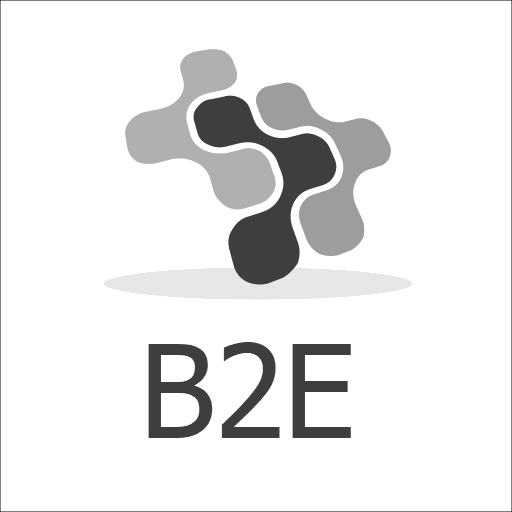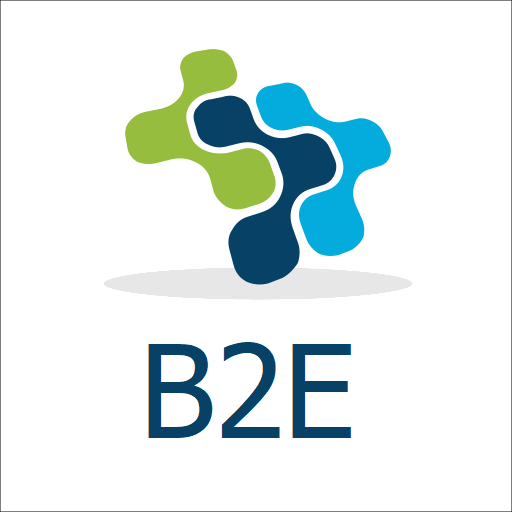Sage X3 – Remote SVG folder
Sometimes your installation server lack of space and you are not able to execute DOSEXTRA.
Your cloud partner is asking recurring money for a simple disk extension.
And you have several other disk available with free space.
Problem :
The management console nor Sage X3 is natively able to read remote standalone SVG folder
You can only call an existent folder or solution and a sub folder of them.
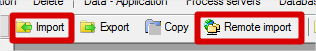
Pre-requisite :
– You need to have access to the server with adminitrative rights
Solution :
– Delete the SVG folder
– Create a new SVG folder elsewhere you have free disk space (example : E:\REMOTESVG)
– Execute the following command line
|
mklink /J D:\SageX3\X3T\Dossiers\[FOLDER]\SVG E:\REMOTESVG Junction created for D:\SageX3\X3T\Dossiers\[FOLDER]\SVG <<===>> E:\ REMOTESVG |
This will create a folder pointing to the destination and not a shorcut.
The typer remains « file folder »

In that way you are tricking the console with the Command Line Windows standard mklink function.